Administration Dashboard Overview
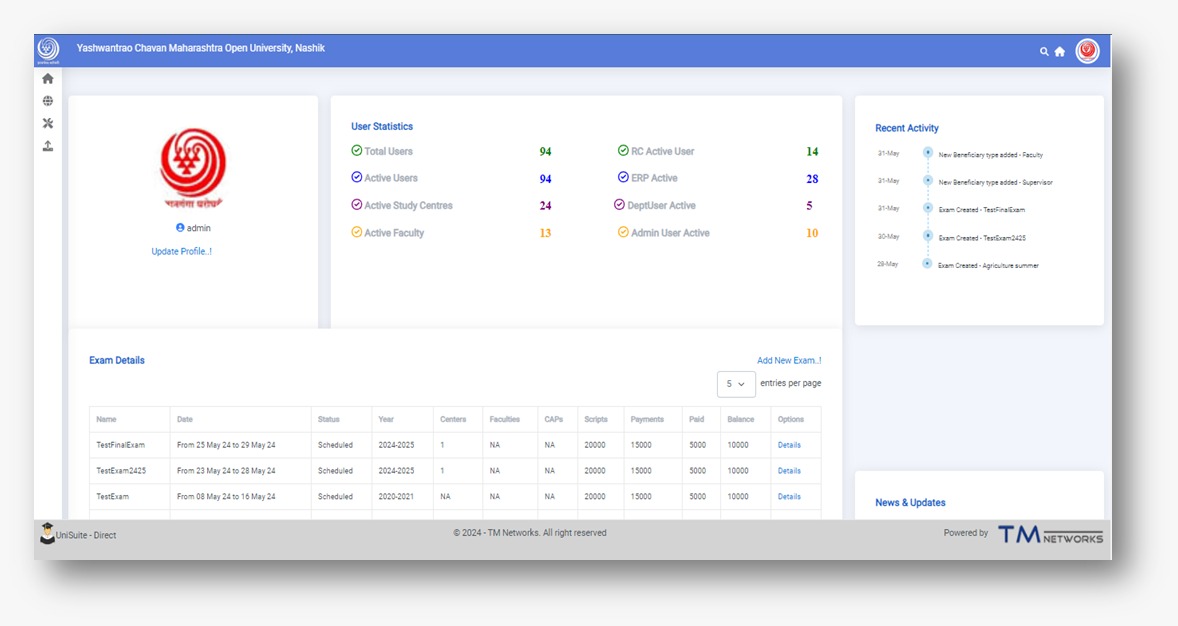
1. Total Users: This indicates the total number of users registered within the system.
2. RC Active User: Refers to the number of active users associated with regional centers.
3. Active Users: Represents the total count of users who are currently active within the system.
4. ERP Active: Denotes the number of users who are actively using the ERP (Enterprise Resource Planning) system, which is likely a software solution used for managing various aspects of university operations.
5. Active Study Centers: Indicates the count of study centers that are currently active within the university's network.
6. DeptUser Active: This refers to the number of active users associated with specific departments within the university.
7. Active Faculty: Represents the number of faculty members who are currently active within the system.
8. Admin User Active: Denotes the count of active administrative users who have access to administrative functionalities within the system.
9. Recent Activity: Provides a chronological list of recent activities within the system, such as the addition of new beneficiary types, creation of exams, etc.
10. Exam Details: Offers detailed information about exams including their names, dates, status, academic years, associated centers, faculties, CAPs (possibly an acronym for something related to exams), scripts, payments, and balance. Users can also view additional details by clicking on the "Details" option.
11. User Editable Options: This section, if available, might contain options that allow users to edit their profile, update information, or perform other user-specific actions.
Overall, this dashboard provides users with a comprehensive overview of various aspects related to user management, activity tracking, and exam administration within the university system.